Stream Elements now allows Looping Video!
If you want OBS to run smoother and would like to free up resources, and still use our fancy effects and overlays, you can now add them directly to a Stream Elements Overlay.
For example, if you would like to add the Lower Third Animation that only shows every 6 Mins, https://members.twitchiq.com/product/infinite-quality-lower-third-animated/
Go to your Overlays and click Insert:
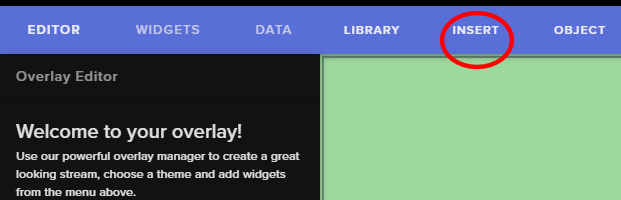
Then click Insert Video:
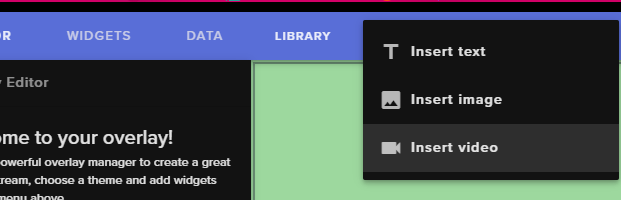
Add the Lower Third Animation and make sure loop is checked!
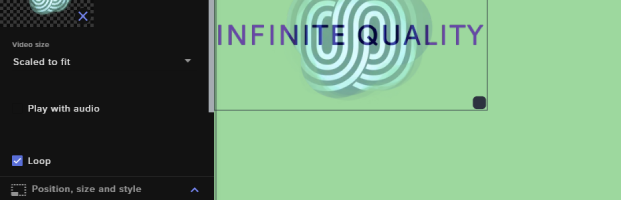
Enjoy!
Message me on Discord if you need help!



