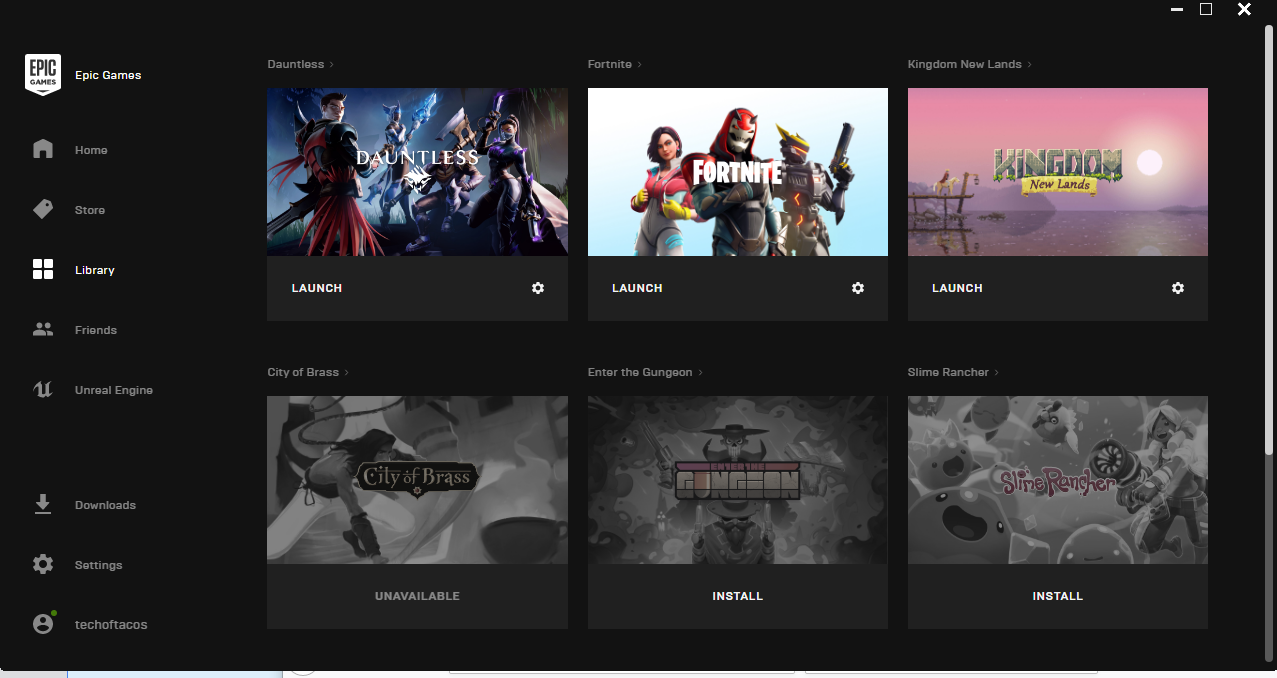I was having trouble getting my Switch Pro Controller to work in Dauntless. Here’s a tutorial to get your controller to work in Dauntless.
This may work on other controllers that aren’t natively supported as well.
Step 1: Open Steam
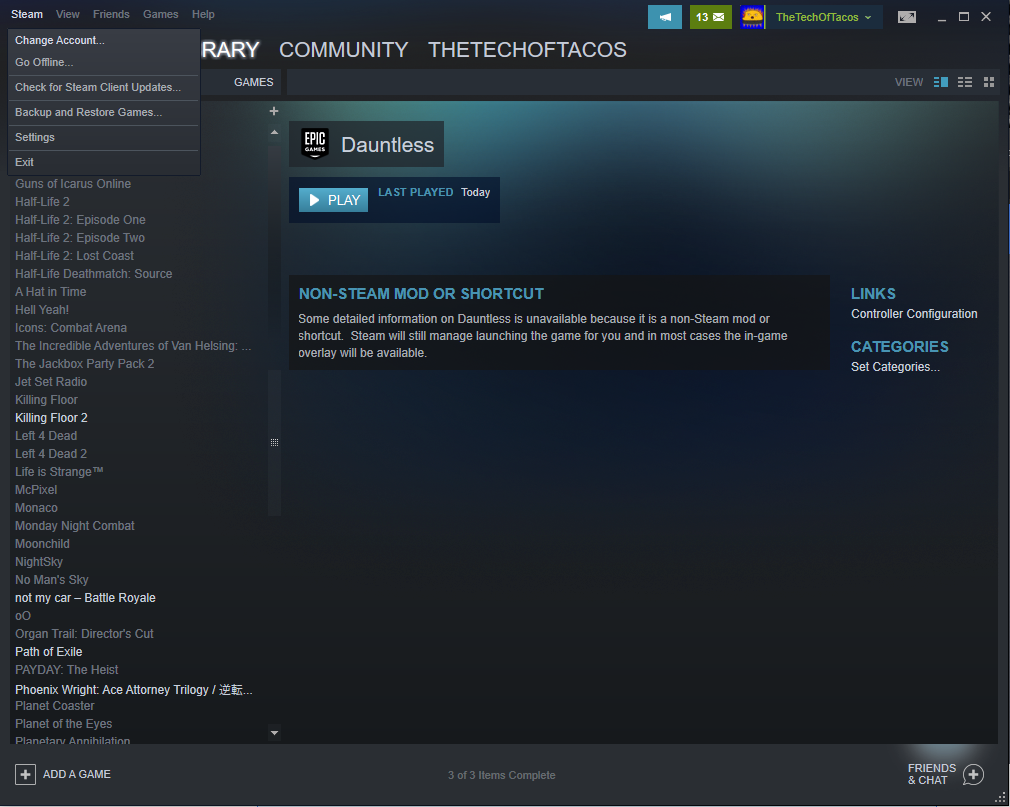
Step 2: Open settings and open controller settings. Don’t forget to go into General Controller Settings and enable Switch Pro layout if you have a Switch controller.
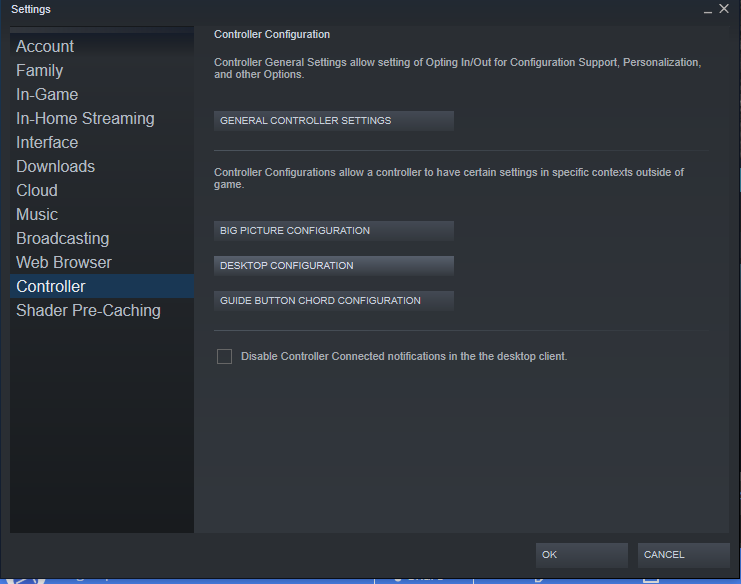
Step 3: Go to desktop configuration and browse configs then disable desktop configuration.
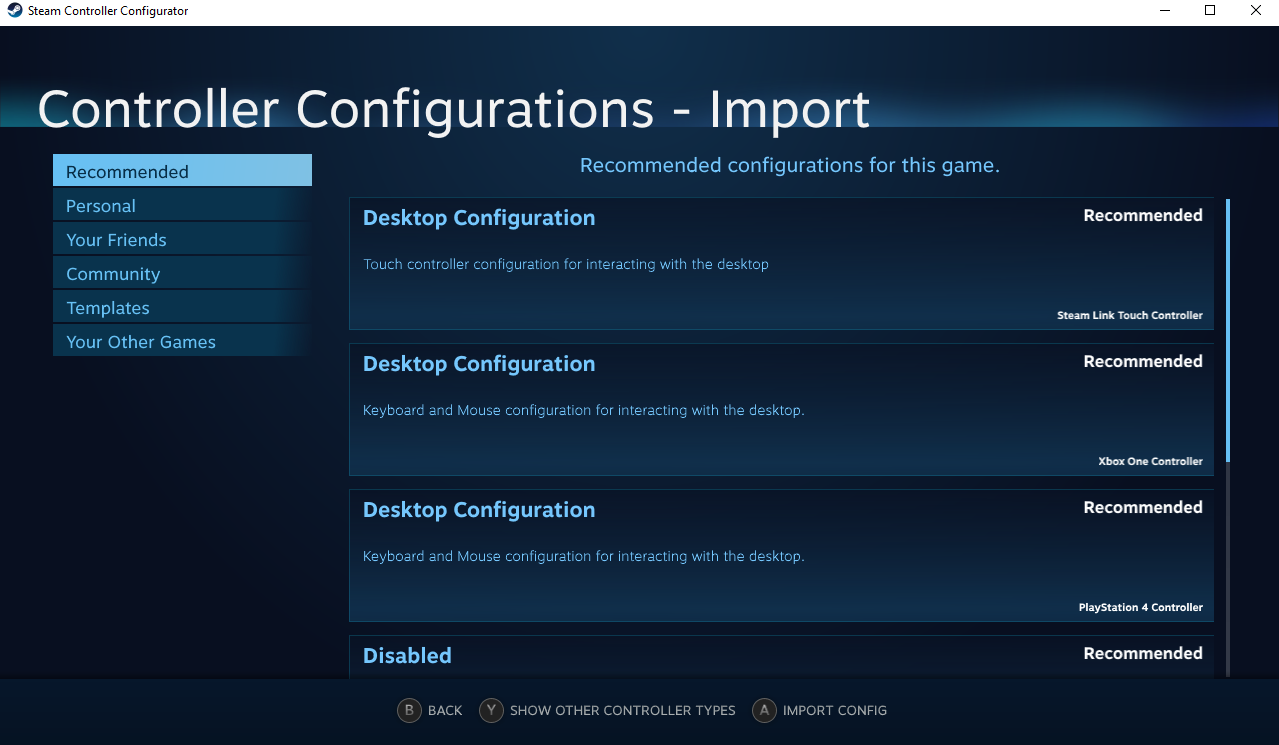
Step 4: Add the Epic Launcher to Steam.
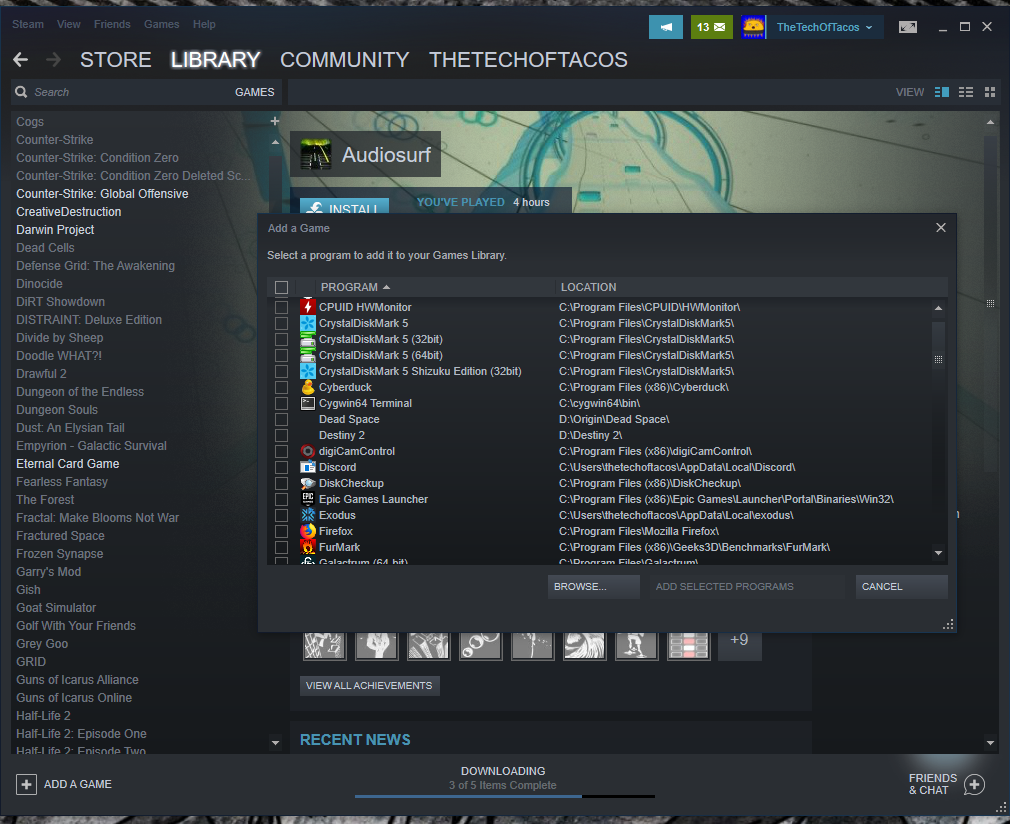
Step 5: Launch the Epic Launcher through Steam.I right clicked and hit property and named it Dauntless.
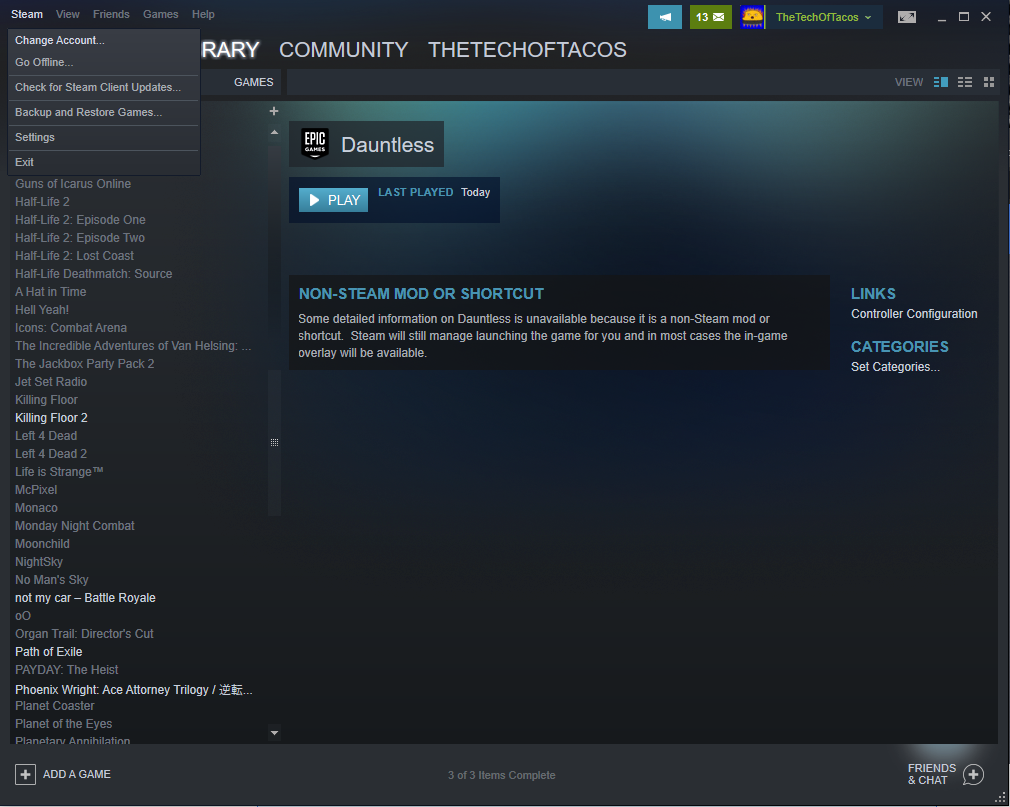
Step 6: Launch Dauntless through Epic Launcher.